The Free 3GP Video Converter is for converting your video files into other formats to view on supported devices.
The steps for this application are very simple. You click Add Files, select a video to convert, select the quality and format to convert it to, and then select Convert. After that, all you have to do is be patient. You might be waiting a while. It took over 2 hours to convert a 15-minute video for the new iPad viewing format. The time will obviously vary, depending on the size, but that seemed like too long of a wait to us.
There aren't that many other features included. You can change the Output Name for the file, which is convenient, and you can also have your computer shut down after it's done converting by selecting that in Options. It would be very easy to just set this up to work and then walk away for the night without worrying about being there for the final step. There isn't a help page or any tutorials, but it's very simple to use.
Free 3GP Video Converter was easy to install. There were a few unwanted extra downloads that would be easy to overlook, but if you look through the steps carefully you can avoid accidentally getting those.

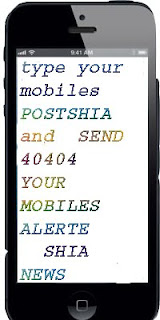
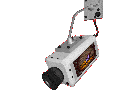
0 comments:
Post a Comment